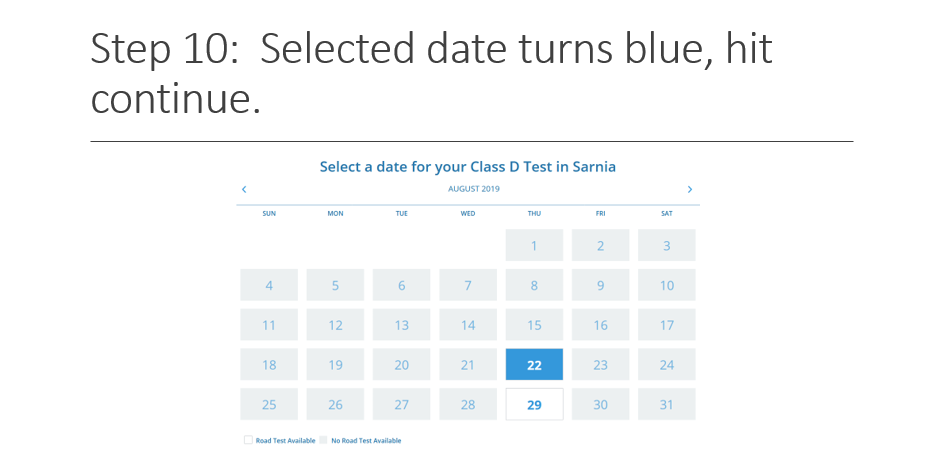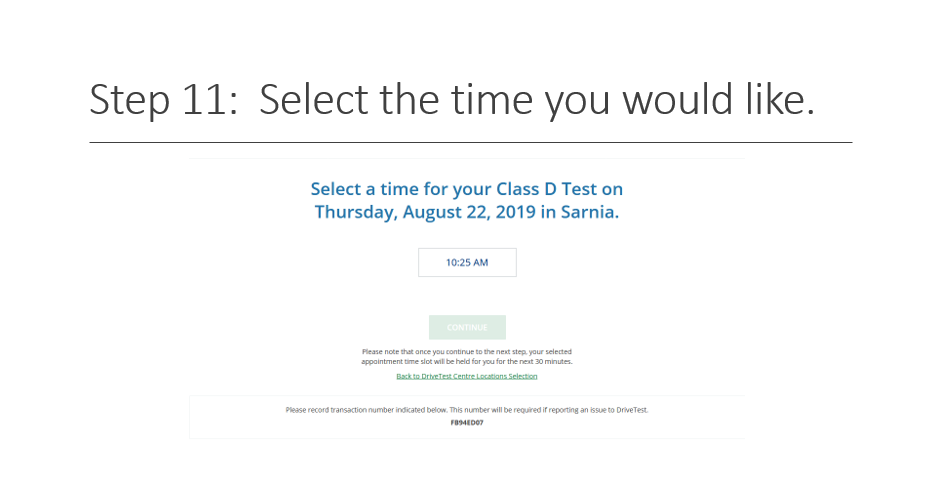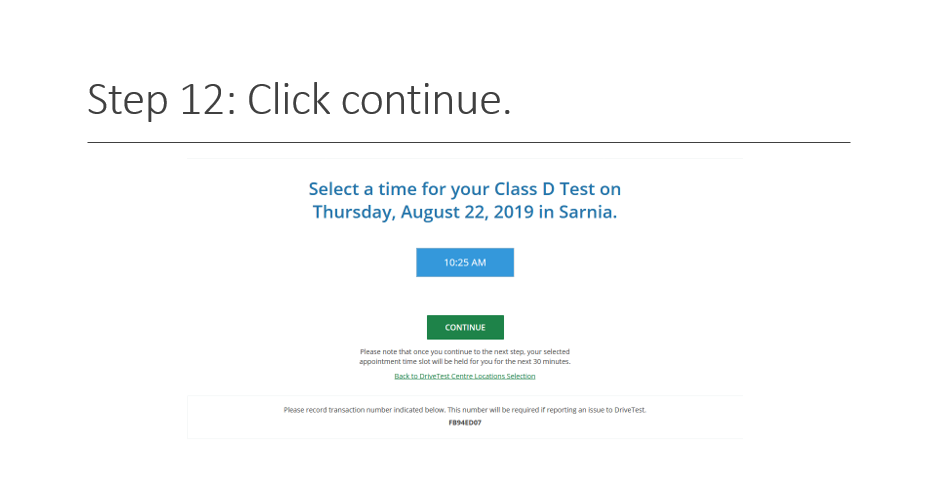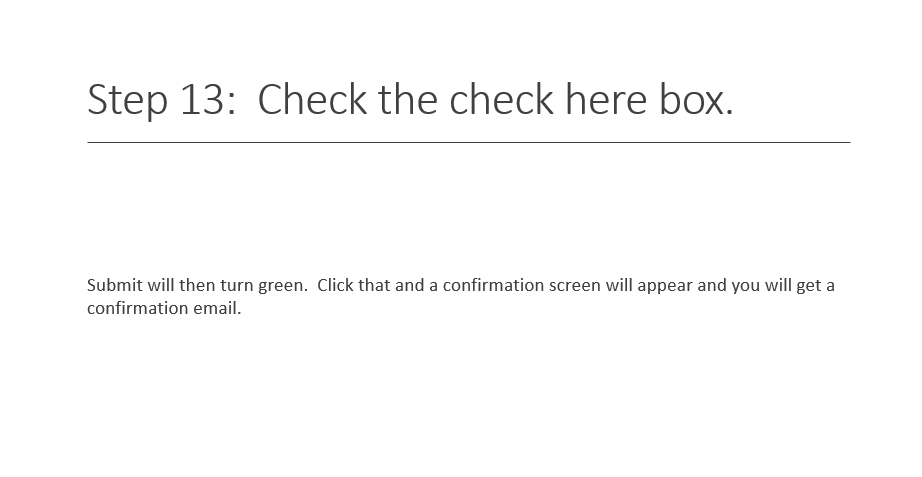Tip: Since you have decided to book it online, pay extra attention while choosing options as to avoid any inconvenience that can be faced later.
For being able to obtain commercial driving license for truck driving you need to have complete knowledge and clear road tests for all commercial class licenses. This is of utmost importance to ensure that you possess all the information and skills that are required for operating a commercial vehicle safely.
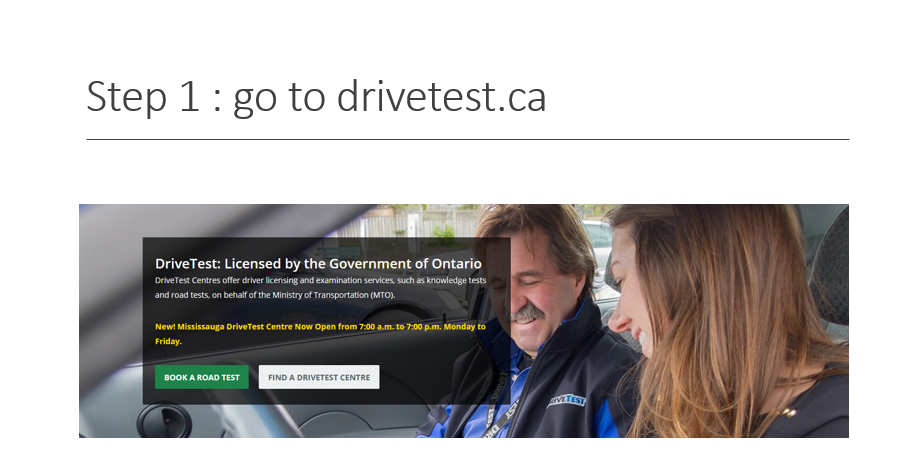
First of all, you need to visit the above mentioned website for your registration process for the AZ licence road test.
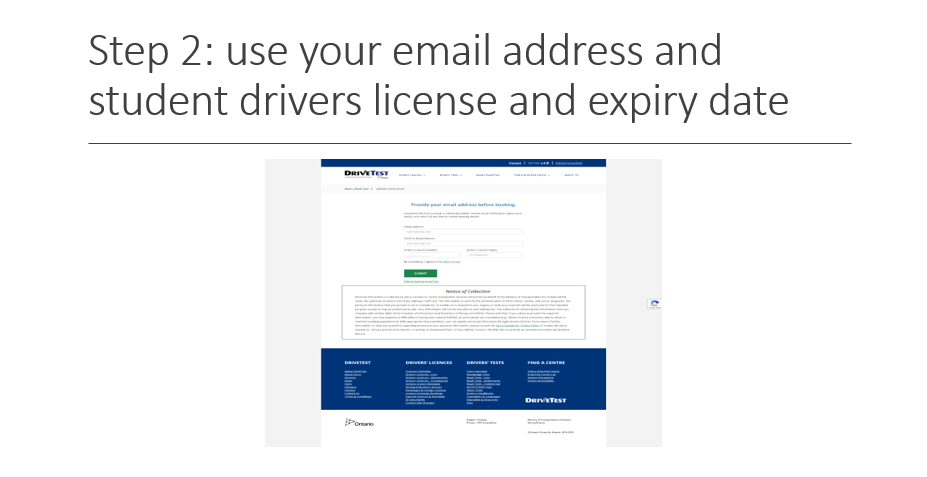
Fill the required details: Once you reach on the page with the help of link, some basic details are to be updated, in order to begin the registration process. You are required to fill in details such as your e-mail address, student’s driver’s license and expiry date.
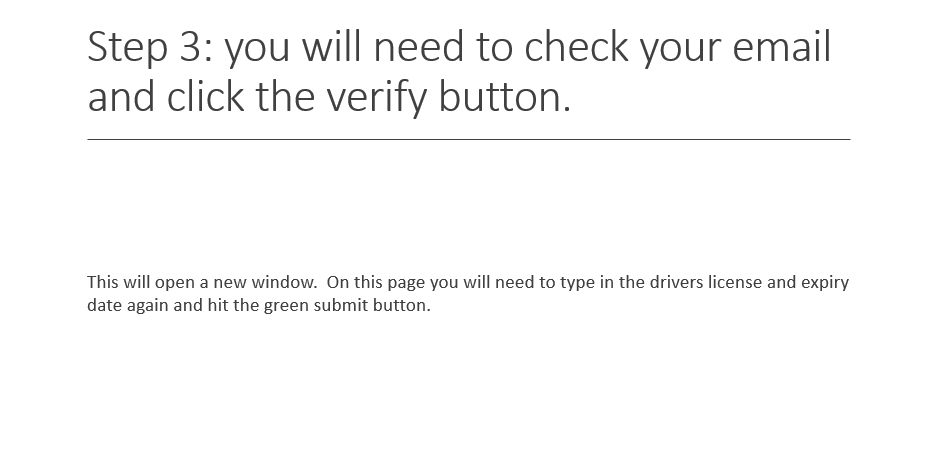
Complete the verification process by clicking on verify button on your email- Now since you have provided email, do not forget to verify the details by opening up your email box and giving consent to add the filled details.
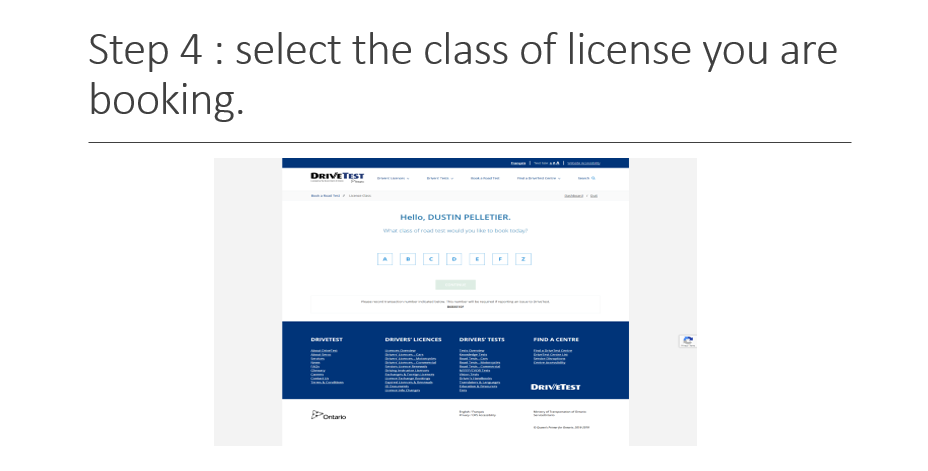
Select the category of license that you want to book – Before you proceed, the website guides you to mark the appropriate field for yourself in the license category. Extra attention is needed before locking the option so that mistakenly you don not select the wrong option.
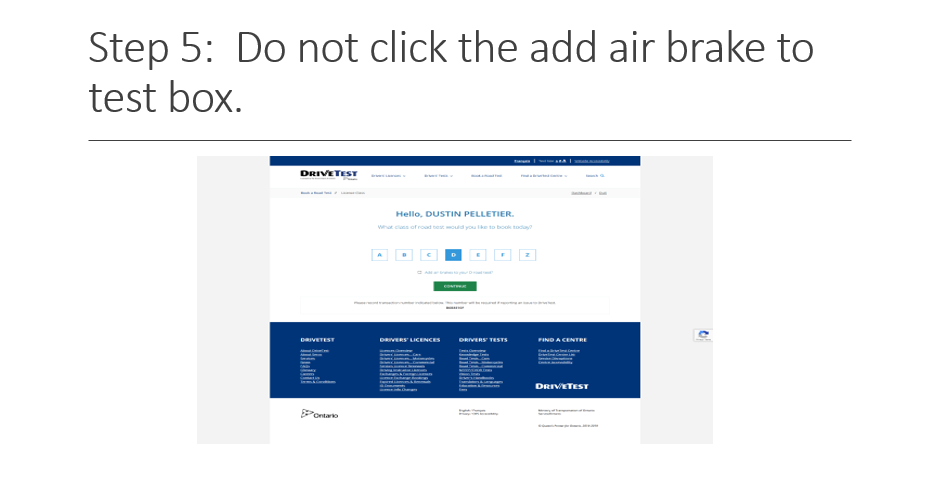
Be careful. You do not have to click on air brake to the text box
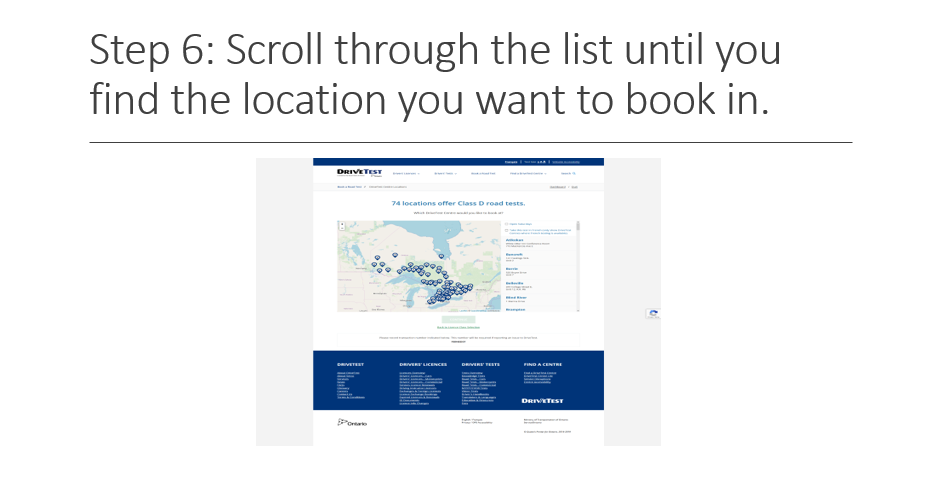
In the list provided , look for location where you want to book your test- On completing the above mentioned steps you need to choose the right location to book a test slot at that particular place.
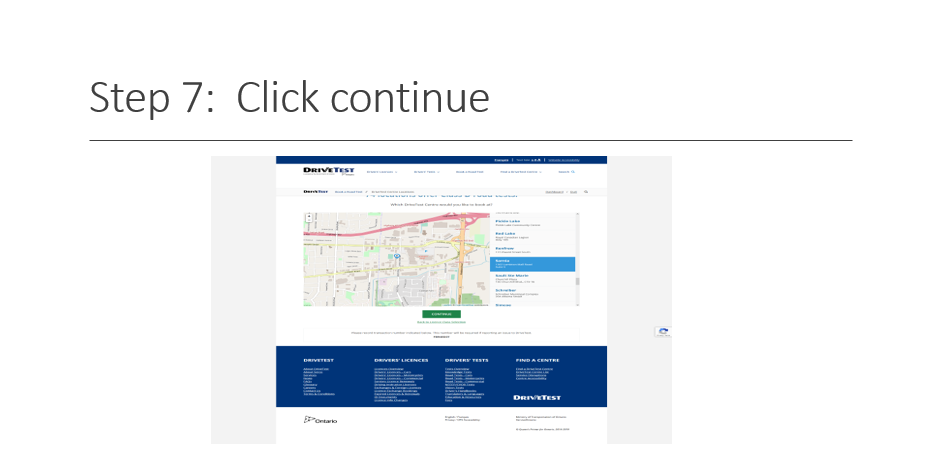
Select continue and find the date for yourself, keeping in mind that greyed out boxes are unavailable, however the available dates are white in color. The arrows at the top can be used to change the months.
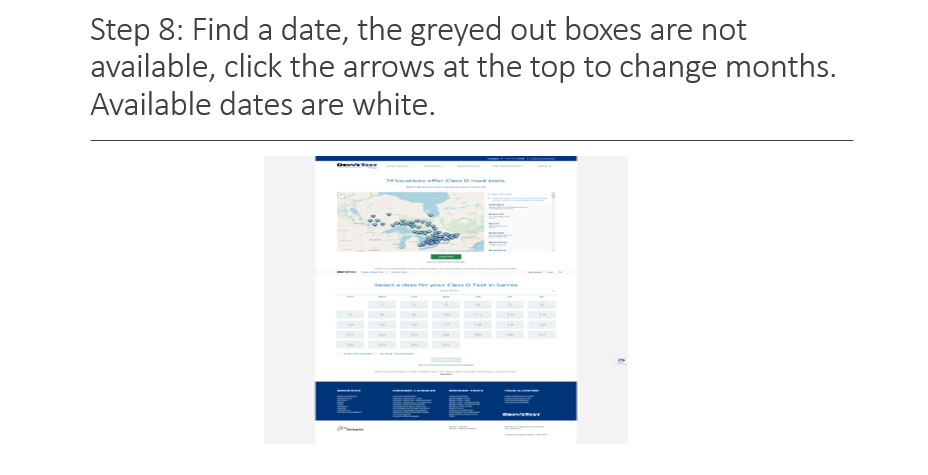
Once you select the date it becomes blue, next select the preferred time and click continue. Since there are different slots provided to candidates as per the availability pay attention to the color codes with instructions mentioned at the website.
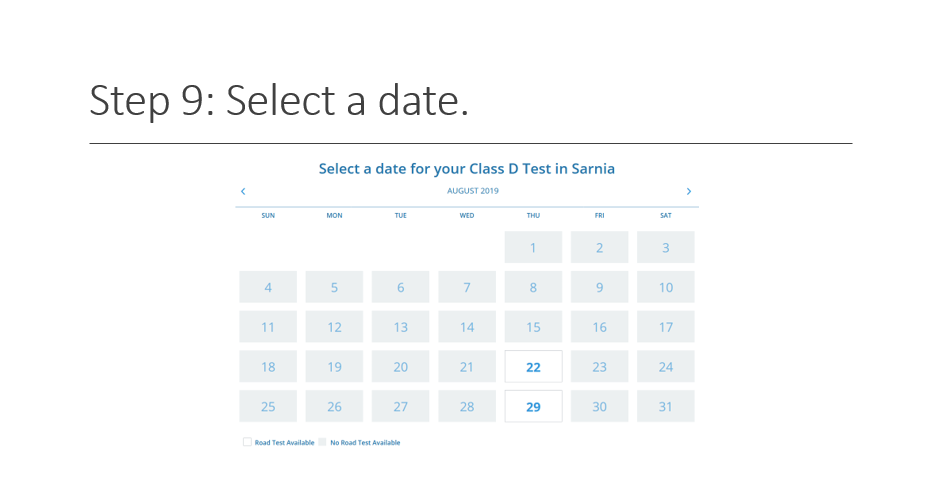
A box titled as check here will appear on your screen which takes you to the confirmation page wherein you have to confirm the submission.